


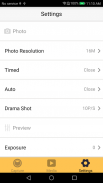




OZtrail 4K

คำอธิบายของOZtrail 4K
The OZtrail 4K App allows you to use your smartphone to stream video direct from your action camera.
The app will allow you to change various settings, record videos, take photos an gives you the option to download these to your phone.
Connection:
1. Turn on the action camera’s wifi in the settings section of your camera
2. Open your smartphone wifi settings and find OZtrail 4K and connect (please see user manual for password)
3. Once connected open your OZtrail 4K app (follow the user manual provided to step by step guide)
Please refer to the manual provided with your action camera for step by step guide or contact us via email spareparts@oztrail.com.au for further support.
OZtrail 4K App ช่วยให้คุณสามารถใช้สมาร์ทโฟนของคุณเพื่อสตรีมวิดีโอโดยตรงจากกล้องแอ็กชัน
แอปพลิเคชันจะช่วยให้คุณสามารถเปลี่ยนการตั้งค่าต่างๆบันทึกวิดีโอถ่ายรูปให้คุณสามารถเลือกดาวน์โหลดไฟล์เหล่านี้ลงในโทรศัพท์ได้
การเชื่อมต่อ:
1. เปิด WiFi wifi ในส่วนของการตั้งค่ากล้องของคุณ
2. เปิดการตั้งค่า wifi ของสมาร์ทโฟนและค้นหา OZtrail 4K และเชื่อมต่อ (โปรดดูคู่มือผู้ใช้สำหรับรหัสผ่าน)
3. เมื่อเชื่อมต่อแล้วให้เปิดแอ็พพลิเคชัน OZtrail 4K (ทำตามคู่มือผู้ใช้ที่ให้ไว้สำหรับคำแนะนำทีละขั้นตอน)
โปรดดูคู่มือที่ให้มาพร้อมกับกล้องสำหรับดำเนินการของคุณเพื่อดูคำแนะนำแบบทีละขั้นตอนหรือติดต่อเราทางอีเมล spareparts@oztrail.com.au เพื่อขอความช่วยเหลือเพิ่มเติม


























